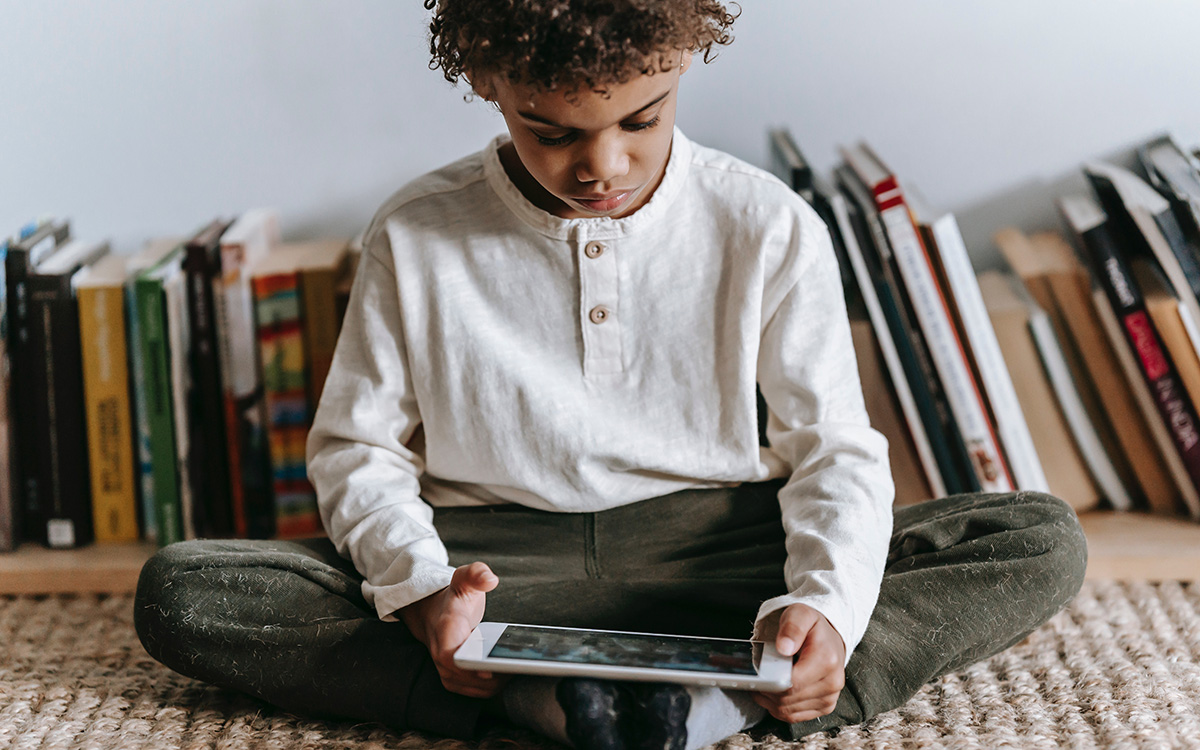Keeping children safe requires adult supervision and guidance throughout a child’s development in all areas of life, including school, recreation, home and within spiritual community. We tend to have our guards down at home, considering it a safe space. But giving children access to the internet allows people and experiences that necessitate adult monitoring right into your home.
Open conversation between adults and children about online safety is more imperative now than ever with kids learning at home and depending on technology to connect them to their otherwise-distant friends, family, and teachers.
In addition to the potential threats of digital viruses, malware, phishing scams, loss of privacy and gaming addiction, children could be victims of cyber bullying, inappropriate content and predators. As the days turn into weeks and months of life at home, here are some practical suggestions to minimize online risk.
- Monitor your child’s device(s): Consider spot-checks. Review privacy settings on social networks. Look for any new apps that have been installed. Review their browsing history. Consider adding parental control software.
- Have open discussions about content: Online safety conversations look dramatically different depending on the age of the child. However, no matter what the age, discuss expectations and family values around acceptable content — both sharing it and receiving it. Having age appropriate discussions with your child about their interactions online can help ensure they are having safe, healthy, respectful experiences.
- Keep software and apps updated: Keeping device software and apps updated protects users from outside risk.
- Moderate the use of technology: Children can lose their entire day surfing, gaming and watching videos. Establish screen limits, schedule device breaks, no phone zones (during meals, family worship, bedtime) and install software that features time limits.
- A firewall can help block would-be attackers from gaining access to one’s PC and home network. Comprehensive security solutions protect devices from malware and other threats.
- Address peer pressure: Kids may share personal photos with friends that are inappropriate. Compromising photos can be used for bullying or blackmail. Discuss peer pressure with your child and how to respond. Remind them that nothing shared online is private.
- Look out for scams: Talk about the many forms scams can take, such as phishing, malware, catfishing and clickbait.
- Don’t friend strangers: Predators create fake social media and gaming account profiles specifically to befriend children. They manipulate children to share their personal information, plans, and location. Discuss these risky scenarios and be aware of your child’s friend circles. Be aware of what kind of chat apps your child is using.
- Maximize privacy on social profiles: Help kids maximize privacy settings on social profiles. Delete any profile or post information that unintentionally gives away personal data such as the names of family members, pets, school, hometown, and birthdays. Hackers can piece together this information to crack passwords or create authentic-looking phishing scams.
- Consider a family VPN: When using a public network or unsecured home network, Virtual Private Networks are a popular way to safeguard a family’s online activity from outsiders. VPN encryption can protect a child against several virtual threats.
For more detailed information on a wide range of topics from age-specific online safety to guides on how to set parental controls on a range of devices, visit https://www.internetmatters.org/